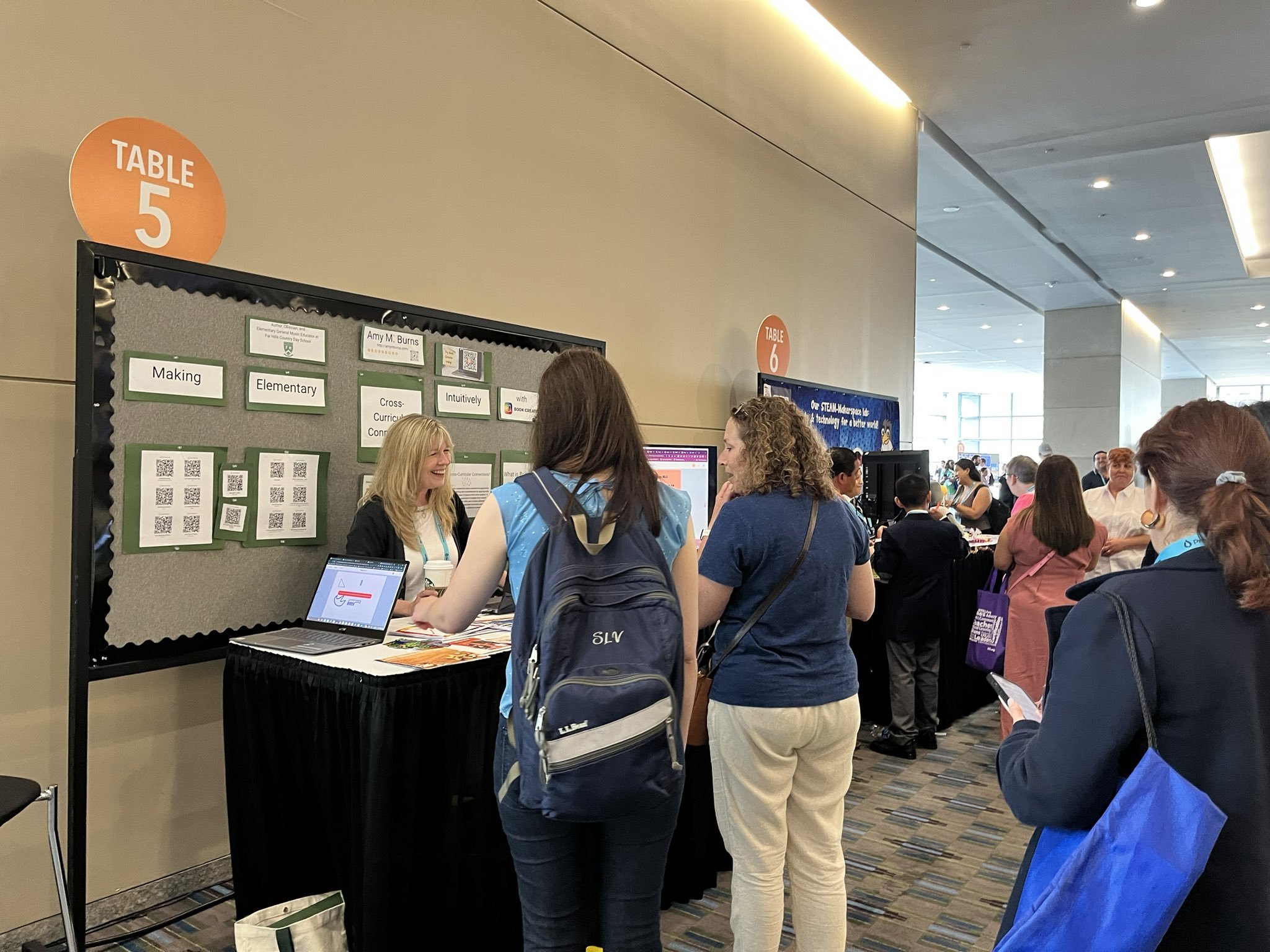Robot Sequencer gives the opportunity for students to create music using a C major scale and three percussion sounds, all in the shapes and sounds of robots. The C major scale is also coordinated with boomwhacker or playxylo.com colors.
After the students moved to the form, performed the form with scarves, and then acted out the song, we decided to create a song with the same Rondo form using Robot Sequencer. I started the activity by having the A Section already created in Robot Sequencer. This was intuitive to do. I used the first four beats and created a melody that sounded happy like the “trees” melody in the A Section of Spring. I created it five times, leaving space between each A Section for Sections B, C, D, and E.
I then clicked on the “floppy disk” 💾 icon which led me to a new menu. I clicked the save button and it generated a code for me. I wrote down the code for later.
When the kindergartners entered my room, we reviewed Spring. I then brought up Dr. Musik’s Robot Sequencer. This immediately made their eyes open wide with an “Oooooo” sound. I clicked on the disk icon 💾 and input the code (tip: you must use the keyboard that is on the screen, not your device’s keyboard). The song popped up and the students listened to it. I asked them to describe what they heard. The responses ranged from, “pretty” to “there’s something missing” to “I think they all sound the same.”
Once we determined that we had five themes that were the same, I showed them the listening map again. They realized that those same melodies represented the trees. We then looked at the first blank columns and deduced that they were for the bird theme. We listened to each sound and I assigned a few kindergartners to help me create music in the empty columns. Many of them wanted high notes since birds sing and fly high.
After each section, we listened to it again. The comments from the kindergartners were, “Wow!” “Let’s create the next part!” “I like that a lot!”. We continued and when we got to the thunder one of the classes, wanted all percussion sounds, while the other class wanted all of the sounds to play together. I loved that they were really comprehending how the musical sounds reflected the trees, birds, river, thunder, and sun.
End Results
When one class finished, I saved it again and it produced a new code. This was wonderful because the original song with the missing B, C, D, and E Sections was still intact. Therefore, when the next class came in, I inputted the original code and they created their own version. When finished, I could save their song separately as the Robot Sequencer produced a different code for them.
When I wanted to share it with the students and parents, I used the screen-sharing tool Loom to record it. I also used a video editing program to add the form letters so the parents understood the activity. I used Final Cut Pro, but you could do this in iMovie, WeVideo, etc.