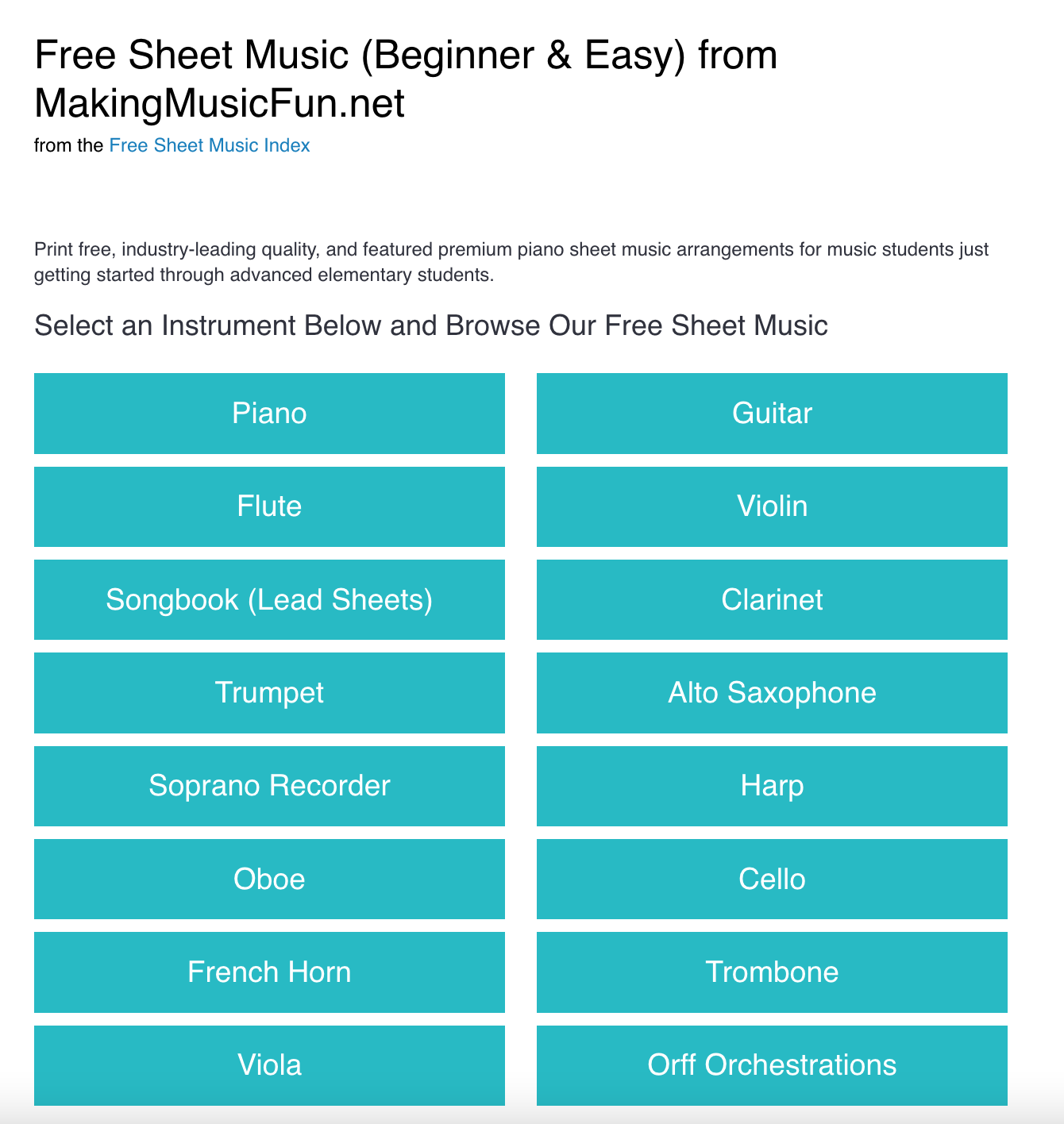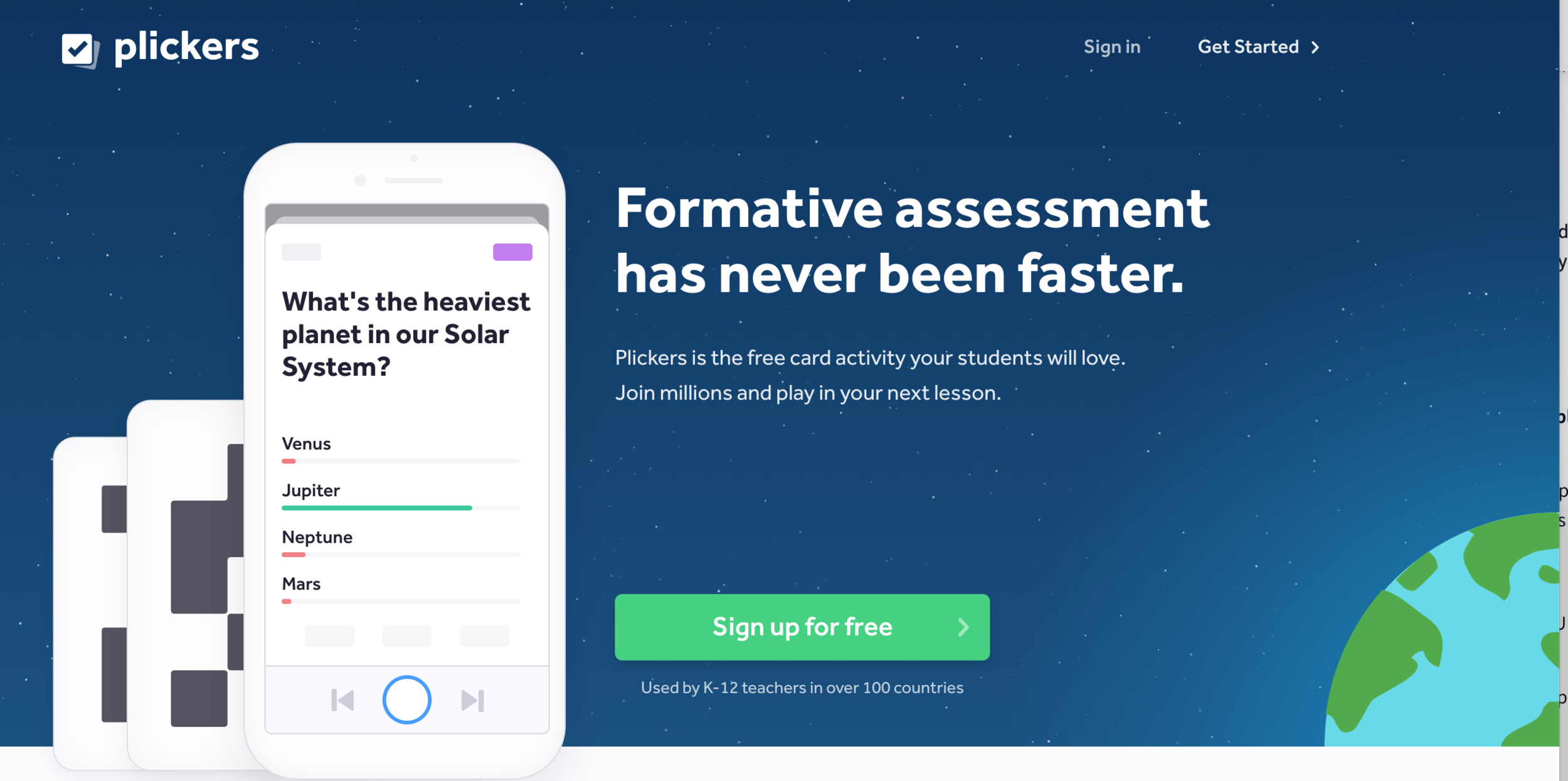TEACHER TOOLS
Free and paid resources for teachers to use in their elementary music classes to help create manipulatives, print out or display numerous resources, and to use on a screen as whole classwork or in centers.
Create
Resources and tech tools for elementary music educators can use to create materials and more for their classes.
Making Music Fun: There is free sheet music for basic melodies on a variety of instruments. For a subscription, you can access lessons, materials, and more.
Note Image Generator: Bret Pimentel created a site where you can set the note range and it will produce digital and printable images for you to use.
Remove.bg: Need a quick way to remove a background from a photo, this site is wonderful!
Chrome Music Lab - Create songs for students to identify and arrange as well as making cross-curricular connections.
Groove Pizza: Create music with the students and make cross-curricular connections with math.
La machine å chocolats: This boom whacker composition tool has the ability to have the notes move across the screen as the students perform them.
Easy Virtual Choir: Need to create a virtual choir video and do not have the time to learn or use video editing apps? This will make it easy and it’s free version can so a lot!
Classics For Kids Compose: Display this on a screen and have the students compose a short melody together in the beginner or advanced mode.
Music Tech Teacher: Karen Garrett’s website for her 2nd through 5th grade students who are learning to read, write, compose and publish their music to CD's and the Internet. Student work, pictures and music compositions are on this site. The site is also used to provide music technology links, quizzes, resources and information to all music teachers interested in using technology to enhance music instruction.
Word Search Lab: Create a word search or use a pre-made one to print out or play online.
Fingering Diagram Builder: This site can be used to show the fingerings of woodwind instruments.
Loom for Education: Educators can have access to a free version of Loom where they can create up to 45 minute-videos. There is a Chrome extension, but I have more luck with the software.
Canva for Education: This is a free one-stop-shop to create multimedia digital resources and manipulatives for your classroom. Includes background image remover, 1000s of images and videos to use, and so much more.
Plickers: Plickers is a free tool that can be used in a one-device classroom to assess students’ learning and growth.
Seesaw: Seesaw is an interactive learning tool that can be used as a digital portfolio for engagement in learning. Students can reflect on their learning, can share their learning with their caregivers and families, can complete assessments and activities, and can complete lesson units.
Pumpkin Carols: Thanks to James King’s blog post, he rediscovers Pumpkin Carols (essentially Great Pumpkin-themed folksongs).
GarageBand: Tried and true from the early 2000s, this app or software for MAC only lets teachers create, mix, record, and produce music to share with the students.
Jeopardy Labs: Create or use a pre-made Jeopardy game that can be shown in class or embedded onto a website like google sites.
Bingo Baker: Find and customize one of the thousands of ready-made bingo cards, or use the simple bingo card generator to create your own. Then print as many cards as you need. You can even play virtual bingo using a computer, smartphone or tablet.
Rhythm Randomizer: You can use this to quickly create digital visuals of rhythm patterns.
Screencastify: Screen record, edit, and share videos. The Chrome extension is intuitive to use for teachers and students.
Free Ukulele Chord Image Library: Katie gives another treasure to help us create great, digital manipulatives!
Poll Everywhere: Create quick check-in and exit tickets for live online polling, surveys, Q&As, quizzes, word clouds, and more.
Dr Musik’s Boom! Writer: Use this to create music for your students to play on their boomwhackers.
QR Stuff: Create quick and easy QR codes.
QR Codes created by the browsers: Safari has an extension and Chrome’s can be found in its share icon.
Class Tools: From a random name generator to creating a Fling the Teacher game, this site has many useful tools.
8notes: Provides free sheet music for various instruments. A paid subscription is available for access to a range of add-on features, including unlimited playalong tracks, parts, and transpositions, as well as higher quality print-outs.
Flashcards: Scroll down to find tonal, rhythm, and other flashcards!
Google Earth: Use this to show where various musicians are from or to show a timeline of musical events.
The Big Free Music Notation Image Library: Need free notation images with transparent backgrounds for rhythm patterns, manipulatives, and more? This is a great solution provided by Katie Wardrobe.
Free Guitar Image Library: Katie has also provided free guitar chord images with transparent backgrounds.
Assessment Tools: Take a look at the 1:1 page for assessment tools.
Flipgrid: This free tool can be used to have students reflect and respond on their learning, perform assessments, collect videos to create a virtual performance, connect and respond with other classmates, and so much more.
Dr. Musik’s Apps and Games: Check out my 1:1 Devices page to see ideas for using all of his apps in the classroom.
Classroom Screen: This website has widgets that you can use in your classroom projected onto a screen. Random name chooser, traffic light, exit tickets, and more!
Notation
•http://www.noteflight.com - online, HTML, notation program that saves in the cloud. It is free, but you can upgrade to have more options. You can also collaborate with others online.
•http://www.scorecloud.com - Download the notation software and the app (Scorecloud Express) that records what you play or sing and notates it immediately.
•https://www.presonus.com/products/Notion
•http://musescore.org - Free music composition and notation software
•https://flat.io/en - Flat online music notation for chrome browsers and chrome books. It is free and you can also collaborate online with other musicians.
•QComposer (https://quavermusic.com/Default.aspx) - You or your students can create a free account, click “Apps”, and click on “QComposer.” You or your students can composer a song and save it for free. You will need Quaver Notes to publish it. However, you can use a screen recording device such as Quicktime to video it and share it with parents.
Perform
Ukulele Resources
Dr. Musik’s Ukulele Resources: He has ukulele and xylophone resources for students and teachers.
Play-Along Video Channels
Need a way to play YouTube videos safely? Here are some solutions:
Embed into a Google Slide
Perform
little kids ROCK Jam Zone: Use this resource to assist your students with learning to play their favorite instrument and songs, and learning to write and record songs.
Freddie The Frog Rhythm Builder: Display on the screen and have the students create, practice, and perform their rhythm patterns that they build together as a class.
Boomwhacking the World: Many notated songs in boomwhacker colors for you to download.
Sight reading Factory: This free demo allows up to 20 total exercises. It loops through 5 exercises for each instrument, level, key signature, and time signature configuration. Subscribers have access to unlimited amounts of sight reading exercises, uniquely composed each time you click "Another One".
Wheel of Names: A great tool to use to choose names for turns or to customize the wheel for students to perform rhythm patterns, boomwhacker notes, note names, etc.
The Sea of Rhythms - This one can be used as a rhythm reading and assessment tool where once the student reads and performs the pattern correctly, they collect the treasure and the teacher clicks to move them onto a new pattern. Can be done as a whole class assessment or as individual retrieval practice.
Chords: Great resource for playable piano chords.
Classics For Kids Rhythm Match: Display this on one screen and have students volunteer to tap the board or device to perform the rhythm patterns.
Solfasinger: This is a great tool to use to have students listen, respond, perform, and sight-sing various solfege warmups and melodies, using moveable Do.
Rhythm Decryptor: Dr. Musik’s assessment tool for students to decode simple rhythm patterns with quarter and eighth notes and quarter rests.
Music For Music Teachers: Some free sheet music.
Basic Pitch - Try out Basic Pitch, a lightweight yet versatile audio-to-MIDI converter with pitch bend detection. Press record and sing a ditty into your computer. Or drop a recording of any single instrument (piano, guitar, xylophone, you name it). Then get a MIDI version back. Just like that. Download the MIDI file to fine tune and make corrections in your favorite digital audio workstation.
This is wonderful for you to record a line from an instrument, it will turn it into a MIDI format, and you can then put it in a notation app to edit.
Virtual Instruments: Use these sites to demonstrate instruments when students are learning to play melodies or work as an ensemble. It also helps students who have learning needs that a traditional instrument cannot meet.
Scratch (use search tool to find virtual instruments)
GarageBand: (MAC only)
Music K8 Virtual Boomwhackers: Diatonic and Chromatic
REspond
Happy Note Naming Game: This is a very basic game where you can project the site on the screen and assess students note reading abilities from two to eight notes using Treble, Bass, or Solfege.
Famous Musicians and Composers: Use this to quiz your students about various composers. There are also individual games about each composer.
Carmen’s World Orchestra: This is a great site to project onto a screen to assist with learning about instruments from around the world.
Musical Interval Tutor: The Musical Intervals Tutor is a study aid to help you learn the sounds of the basic music intervals from minor second to perfect octave.
http://www.amidonmusic.com/images/mp3s/KindergartenReel.mp3 - If you own Listen to the Mockingbird, this link contains the audio file to the Kindergarten Reel that was not included on the CD.
NHPBS: This resources include lesson plans, ideas/activities, and webquests. Definitely worth checking out as it has numerous resources listed on their site.
Classic For Kids Note Name Game: Display on a screen and have the students work together as a class, in groups, or at a station to name the words spelled with the notes of the musical alphabet.
Orchestration: Work together as a class to orchestrate and answer questions about orchestral instruments in a baseball format.
Smithsonian Folkways Recordings Free Lesson Plans: Click on the map and access free lessons and recordings from that area in the world.
Friday Afternoon Music: Friday Afternoons was launched in November 2011 as part of the Centenary celebrations of Aldeburgh Music’s founder, the composer, Benjamin Britten. The initial aim was to engage Suffolk school children with singing by providing 12 songs, written for children, by Britten, called Friday Afternoons.
Rhythm Randomizer: Use this displayed on a screen for students to perform and you can assess.
Dr. Musik’s The Forest of Instruments: Use this resource as an assessment or retrieval practice about the name and sounds of various orchestra instruments.
Musical Notation, As Described By Cats: Use this to connect with the students when teaching them musical symbols.
Movement Cards: Movement Cards I made in Canva that show a variety of students in my attempt to make sure that all students in my classroom are seen.
Dr. Estrella’s Dictionary of Composers: I have used this website for years. Its main purpose is to focus on composers of historical content. This website assists elementary music educators with quick, accurate facts about numerous composers.
GoNoodle: Some fun movement videos and brain breaks.
Bouncy Ball: A great way to visualize the amount of sound in your classroom.
Rhythm Trainer: Use this site projected onto a screen and have students decode the rhythm patterns.
Alan Lomax Recordings: The Sound Recordings catalog comprises over 17,400 digital audio files, beginning with Lomax’s first recordings onto (newly invented) tape in 1946 and tracing his career into the 1990s.
Rhythm Sound Quiz: This quiz can be performed with one device connected to a screen and each student responding with the answer. Quiz #2
Wheel of Names: A great tool to use to choose names for turns or to customize the wheel for students to perform rhythm patterns, boomwhacker notes, note names, etc.
Internet Archive is a non-profit library of millions of free books, movies, software, music, websites, and more.
Dr. Musik’s Apps and Games: Check out my 1:1 Devices page to see ideas for using all of his apps in the classroom.
State Cards from Artie: Great pictures for a movement game like “Statue in the Park” and “Dancing Freeze.” For more of her teacher downloads, click here.
PBS Mr. Rogers Songs: These are now Daniel Tiger’s songs which include sheet music, lyrics, and coloring pages for the youngest of learners.
https://www.quia.com/shared/music/ - There are 100 games and quizzes on this site from instrument battleship to various grades of jeopardy questions. A great find and a good review for students on musical concepts, rhythmic sequences, instrument families, and more!
Connect
Mr. Robinson’s Music Sub Website: Tim made a page for when a sub has to teach the music class.
Space Words Game: Use this game on one screen to connect spelling into your music class by having each student add a letter to the word.
Rhythm Math Quiz: Older elementary students have to figure out the rhythm math equations. This game differs as it shows the rhythms instead of writing it our in words.
MathScienceMusic.org - The US Education Secretary, John B. King Jr., displayed a curriculum that integrates math, music, and science lessons together. In attendance was legendary musician and composer Herbie Hancock, who is also the chairman of the Thelonious Monk Institute of Jazz, which has developedMathScienceMusic.org, a website that was displayed and showed teachers resources and apps to use music as a vehicle to teach other academic lessons for math and science.
At MathScienceMusic.org, there are several websites, resources, and apps that can enhance integration of science and math into music class, but still keeping the subject of music intact. For those music educators who have done this for years, this is another resource that you can use in the music classroom to enhance the teaching of rhythms, improvisation, and more. For those music educators who want to find more examples of integration across the curriculum, the website gives you numerous ideas to do this.
Fling the Teacher Music Quiz: This one is for older elementary. It involves note values and math equations. This can be done together projected onto a screen where the students answer each question as groups or individuals. The math equations need ways for the students to show their work.
Rhythm Crossword: Connect reading and spelling into music as a center or whole classwork.
Music and the Brain: The science behind music.
Need More? Katie Wardrobe’s annual guide is amazing!
Seesawing Rhythm Quiz: This can be used as a math connection for older elementary because they have to figure out greater than and less than to answer the questions.
Groove Pizza: Create music with the students and make cross-curricular connections with math.
Phil Tulga: Connect math, science, and language arts with music. One of my favorites is counting music.
Mrs. DeBoer’s Online Music Room: There are a lot of lessons and ideas to use with students in class or for days you need a quick sub plan.
Rhythms Adding Up: Use this quiz as a math connection where the students have to create the math equation using rhythms. This is for older elementary.
Classics For Kids Learn Musical Terms: Display on one screen and have the class work as a whole to name and spell the musical terms being defined.