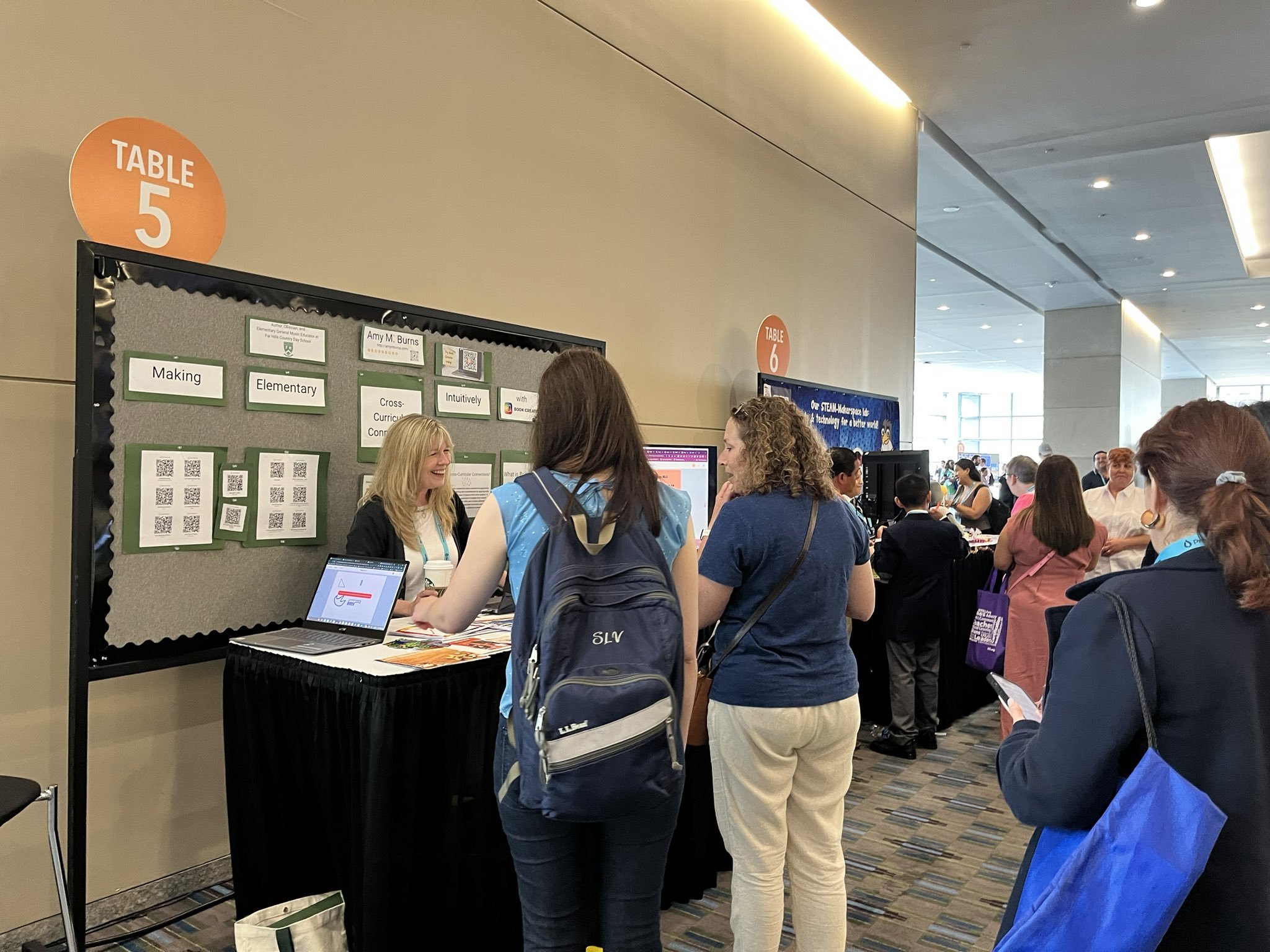Join in the fun with this exciting play-along for the song, "Puppy for Hanukkah" written by Daveed Diggs, William Hutson, and Jonathan Snipes. Gather your instruments, including C, E, F, and G boomwhackers, tambourines, rhythm sticks, and maracas and shakers, and get ready to play!
Read More
One of my favorite holiday pieces is “Christmas Eve/Sarajevo 12/24” by Savatage / Trans-Siberian Orchestra (1995). It is a combination of “God Rest Ye Merry Gentlemen” played in the beginning of the song by a solo cello, and then in a round with a flute and guitar. The next part picks up the tempo and is the melody of “Carol of the Bells” or “Shchedryk”, the Ukrainian New Year’s song by Mykola Leontovych, written in 1916. I recently arranged this piece for my school’s Philharmonic, which consists of students in grades 4-8 who play strings, brass, woodwinds, and piano. They had a wonderful time learning to play and perform the song, and it inspired me to create this play-along video. For this video, I edited the song and slowed down the tempo so that it could be successfully performed by elementary and middle school students.
Like my resources? Please consider buying me a coffee at https://www.buymeacoffee.com/elmusedtech.
Read More
Well, it's that time of year in the States. Personally, I loved Katie's picture of the few pumpkins and the purple packages of tangerines being sold in her area where here, if you turn around, you are presented with a pumpkin patch, hayrides, and pumpkin spice everything...not that I mind. I do love my pumpkin spice.
If you need some Halloween/Fall Play-Along Videos, especially if you are teaching on Halloween, please feel free to use these. If you like my resources, please consider buying me a coffee at buymeacoffee.com/elmusedtech.
Read More
This is the seventh installment of my summer project of creating play-along videos of songs and concepts found in the Kodály and Orff Schulwerk approaches. This week, I feature Pass the Pumpkin Round and Round play-along video and steady beat movement activities (Boomwhackers, Percussion, Xylophones, and Game) video.
To break down the video so you can use it as a whole or teach it in parts:
00:19 Melody
01:28 Bass Line
01:59 Percussion
02:29 Steady Beat Game/Activity
03:28 All of the parts together
Read More
In the past, I researched Canva's AI tools and had it rewrite the song, Five Little Pumpkins, and turn it into a whimsical tale. It was amusing, to say the least. I had fun using Canva to illustrate and record that tale. Most of this video was produced in Canva, with the recording of the song done in Soundtrap, and the final edits to put the three videos together in Final Cut Pro.
Read More
Though this is not one of my popular rhythm play-along videos, I have to say that it is one of my favorite ones. This is a Halloween-inspired rhythm play-along video with all live, instrumental selections. Taking five familiar live instrumental selections played often around Halloween time, this is a medley rhythm play-along intended for older elementary and middle school music classes. This is one of many play-along videos for the fall. Click like and subscribe, check out other play-along videos, and if you like my resources, please consider donating me a cup of coffee at https://www.buymeacoffee.com/elmusedtech
Read More
Get ready to rock with this boomwhacker play-along for older elementary students, featuring the fun tune "I Want Candy" by Berns, Feldman, Goldstein, and Gottehrer, performed by Kidz Bop. This is a perfect jam to bring out during the Halloween season, as it's all about sweet treats and no mention of spooky stuff.
Read More
In the States, as we approach the end of May and then the month of June, many schools are having graduation or “moving up” ceremonies. These time-honored traditions can include a graduation song that the students sing during the ceremony. These songs usually consist of a message of hope, growing up, or something else that is very positive. This does limit our choices for songs and many teachers ask for advice on what songs would work well. In this blog post, you will find a Wakelet of song choices and a rhythm play-along medley with five songs that my students have liked over the years for these ceremonies. Come back next week when the medley will include boomwhackers.
Like my resources? Please consider buying me a coffee at https://www.buymeacoffee.com/elmusedtech
Read More
This week, Midnight Music is running its "Festival of Free PD" which includes four webinars for anyone to access until Cyber Monday.
Read More
The wise folks at MusicFirst Elementary (MFE) Powered by Charanga have crafted a treasure trove of docs to help you get the most out of their program. If you are new to the program, use this video to assist you with getting started!
0:00-:31 Introduction
0:31-1:05 Getting Started with MusicFirst Elementary (wonderful to read as the introduction to the world of MFE)
1:05-1:20 MusicFirst Elementary Summary (Data about MFE to share with administrators, families, etc.)
1:20-1:41 MusicFirst Elementary National Standards Alignment (Showcases how you are meeting each standard at every grade level)
1:41-2:15 MusicFirst Elementary Curriculum Design (Use the principles outlined in this document to enhance your program)
2:15-2:46 Scope and Sequence (You can use this to check the melodic pitch sets and rhythmic values for each grade level)
2:46-3:05 My Workspace: Setting Up Students and Yumu (see the full video here: https://youtu.be/p3f6_XCuqhc?si=9sL9he4RvB2H4LMO )
3:05-3:40 Musical Spotlights (You can use this to find extensions for lessons, outlines for teaching concert music, and as a springboard for other lessons and unit ideas)
3:40-4:11 Social Themes (Many Essential Questions can be found here)
4:11-4:36 Guided Questions Bank: K-5 (Use these as writing prompts and for writing samples in your older elementary music classes)
4:36-4:53 Documentation found at the top of each grade level
4:53-5:28 Learning Objectives and Content by Musical Element
5:28-5:40 Learning Objectives by Activity (In grades 3, 4, and 5, Music Notepad is added) 5:40-5:46 National Standards Alignment (Checklists)
5:46-6:06 Curriculum Map (Download and give to administrators)
6:06-6:29 Musical Progression Guide (Each song is listed by grade level, pitch set, rhythmic value, activity, and more)
6:29-7:40 Assessments (Checklists, Printables, and more)
7:40-8:18 Creative Tools (A brief overview of the documentation included with the creative tools)
8:18-end Conclusion
What to learn more?
Check out the 16 videos about everything MusicFirst has to offer and a deep dive into the curriculum and creative tools!
Have you checked out MusicFirst Elementary Powered by Charanga? Check it out here!
Read More
Level up from ChatGPT and try some of these AI tools specifically created for educators! This blog/episode focuses on three AI tools that educators can use to save them a lot of time and energy. Like my resources? Please consider buying me a coffee at https://www.buymeacoffee.com/elmusedtech
Read More
Recently, an elementary music educator asked the music education community if they inquired with the AI tool of choice on what music to plan for their winter concert program. ChatGPT created a list and it had "Snowflake-Samba" on it. Upon research, the only song I could find was the one written by Doneus. I could not find an elementary song with that title. Maybe someone will compose one. Until then, please enjoy this post about AI and this body percussion play-along to this very nice song!
Like my resources, please consider buying me a coffee at https://www.buymeacoffee.com/elmusedtech/
Read More
It's Day #4 of my week of #techtips for #music #education, especially #elementarymusicteacherlife! Today's tech tips show some fun presenter tools in Canva that can intuitively be used in the music classroom. Check back for more tech tips this week!
Like my resources? Please consider buying me a coffee at https://www.buymeacoffee.com/elmusedtech
Read More
Tech Tip #3: Two Sites to Create Musical Dice and Stories
Check out this post to find ways to help your students improvise music and read and perform rhythm patterns!
Like my resources? Please consider buying me a coffee at https://www.buymeacoffee.com/elmusedtech
Read More
Many elementary music educators are in the midst of summer break or holiday break, which means relaxing, taking time for themselves, spending time with families, and exploring some new materials and professional development for their return to the school year. I thought I would join in this by having a "Week of Tech Tips!” Check back daily with me this week as my YouTube channel and blog posts will reflect on tech tips for music educators.
Tech Tip Day 1: 🎥 Join Music Educator Amy Burns in a Fun 5-Minute Tour of the MusicFirst Elementary Kindergarten Curriculum! 🎶
Read More
Last month, I was thrilled to be able to present at the ISTE Live23 Conference in Philadelphia, PA. I presented a poster session titled “Making Elementary Cross-Curricular Connections Intuitively With Book Creator”. It was a 90-minute session that explored the following:
“Elementary special subject areas like music, STEAM, and more have numerous cross-curricular connections. However, showcasing those connections to administrators and parents can be challenging. Book Creator gives educators ways to achieve cross-curricular connections and allows students to use multiple modalities to showcase their work.”
Check out the webinar and the blog post. Like my resources? Please consider buying me a coffee at https://www.buymeacoffee.com/elmusedtech.
Read More
If you are coming to summer break or a holiday break where warm weather might be involved, this play-along will bring your students to break in a fun and educational way. Plus, it celebrates Beach Boy Brian Wilson's birthday on June 20. This is an intuitive play-along for elementary students to perform successfully. The blog post also contains interesting facts and resources to learn more about the artist. #students #artist #elementaryteacher #elmused #elementarymusic
Read More
This new play-along is challenging! The tempo is quick, there are a lot of chromatic notes, the rhythm has a lot of playing on the offbeats, and the play-along encourages one to look ahead when performing it. I would highly suggest slowing down the tempo on YouTube by clicking on the settings choosing the “Playback speed” and slowing it down to 0.75 or 0.50.” Or use the “Transpose ▲▼ pitch ▹ speed ▹ loop for videos” Chrome extension that will allow you to change the pitch and key of most YouTube videos. In addition, I would use the screenshots/file found here in the blog post so that your students can practice this before trying it with the video.
Read More
Canva’s “Brand New Era” was launched this past week. If you noticed, Canva had ten gift-wrapped boxes that when you unwrapped them, showed you some new tools and fun tutorials for you to use to explore those tools. As I worked my way through the tutorials, I realized that many of these will be useful in our music classrooms. Here are some ways to use these new items. Check out the blog and webinar video to see some examples and ideas on how to use these new features in the music classroom.
To check out more, read Canva’s blog here or check out a deep dive here when they launched it this week.
Like my resources? Please consider buying me a coffee at https://www.buymeacoffee.com/elmusedtech/
Read More