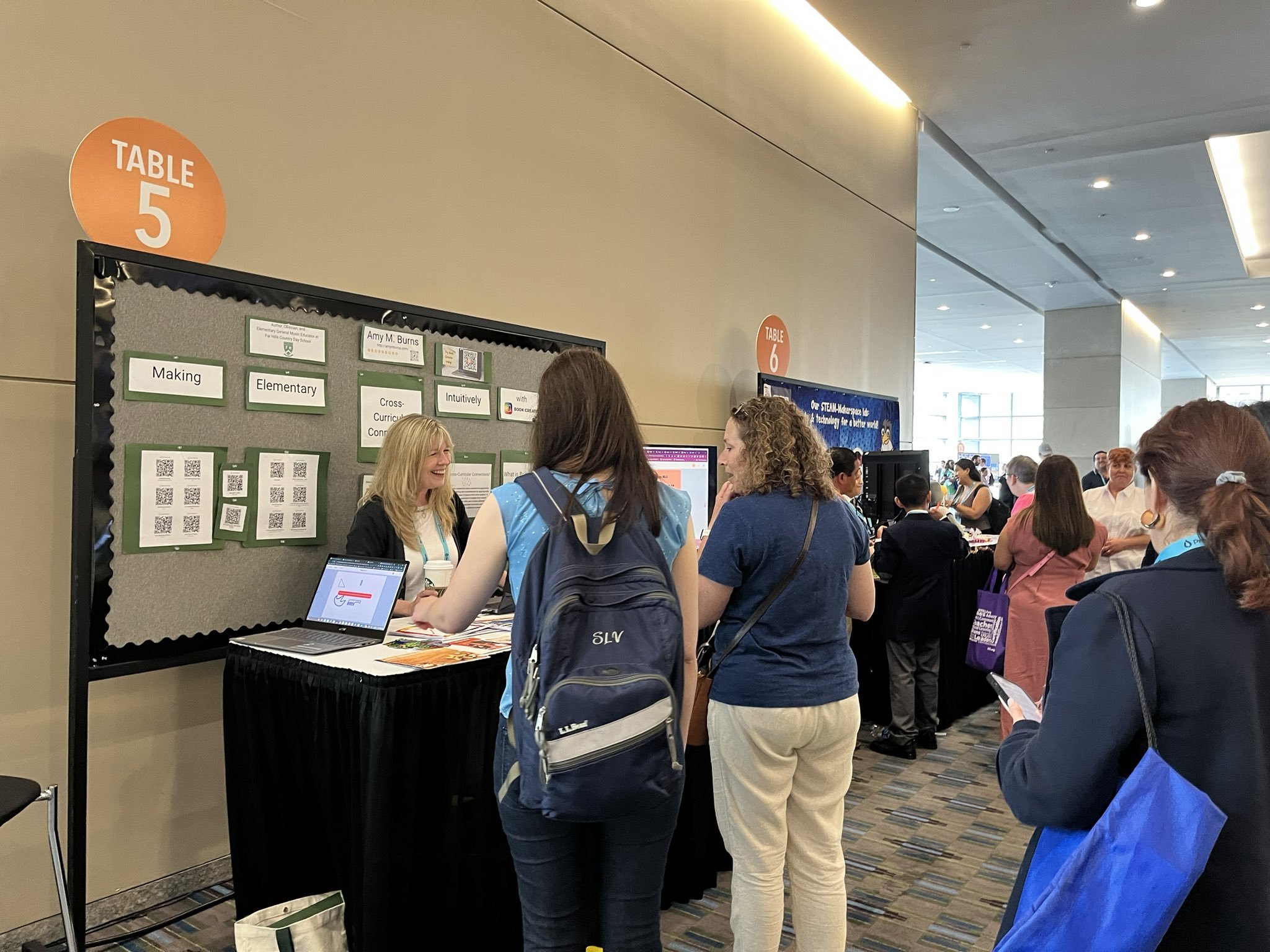#2 The trick of adding - between the t and the u in the URL
This is a quick video for #2. And “oldie but goodie” tip.
This is a trick that sometimes works, but not all of the time. To make the YouTube video become full screen with no ads, no comments, and no videos that will play right after, take the YouTube video’s URL that you would like to show, add a - between the t and u, and refresh the screen.
There are a lot of other ways to do this. Another way is to load the YouTube video you would like to show, click on the share button, and click on embed. A large iframe code appears. Click copy and paste the iframe into a new tab. Look for where the https begins and the URL ends, usually with letters. Delete the other items so you have a URL in the tab. Click refresh and the video is now embedded onto the screen with no ads, comments, etc.
Read More