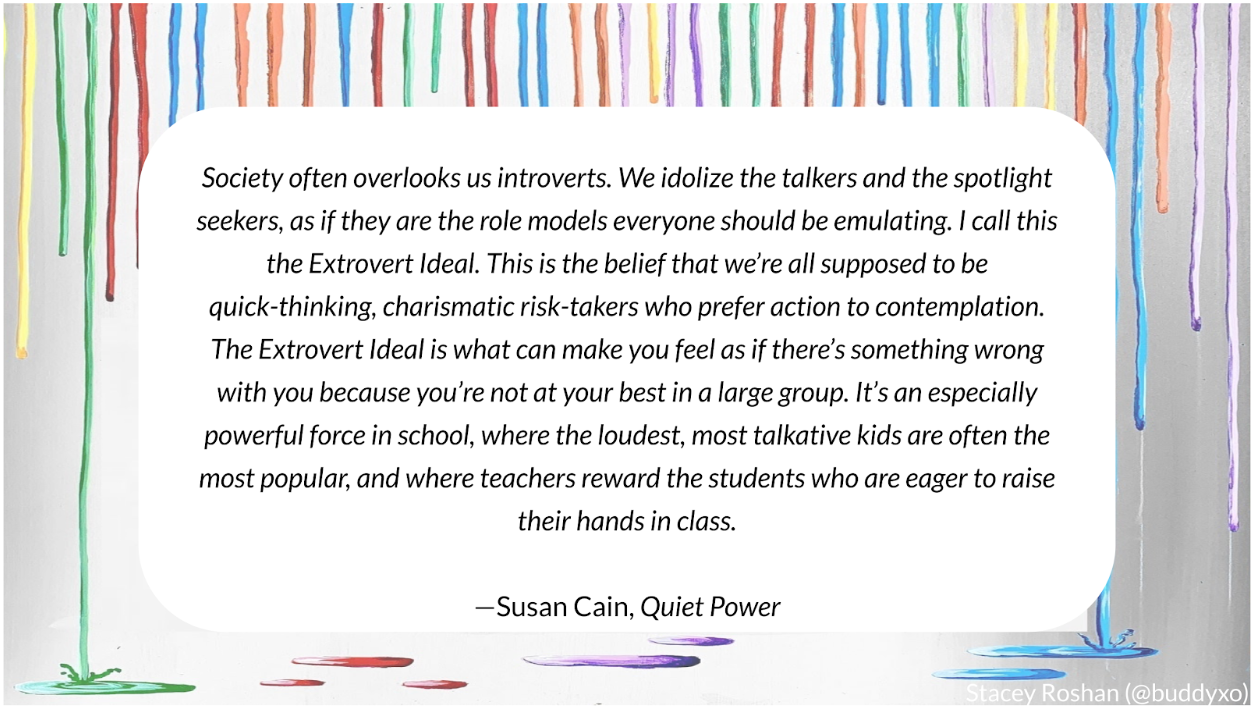NJAIS Innovation and Collaboration Conference - Day 1 Reflection
Credit: https://www.njais.org/
The New Jersey Association for Independent Schools (NJAIS) held their annual Innovation and Collaboration Conference live, after having virtual conferences for the past couple of years. It was so wonderful to be back together in-person and to learn how educators are using technology in ways that focus on innovation and collaboration.
When I first attended this conference back in 2017, I left inspired. Jaime Casap, who at the time was a Google Education Evangelist, was one of the keynote speakers and he spoke about the fact that our current generation does not understand the question, “What do you want to be when you grow up?” This was a popular question asked to many of us when we were growing up in the 20th century. Instead, they are asking, “What do I need to learn to solve that problem?” And this leads to collaborating with others to solve problems. His keynote inspired me to use technology in ways of collaborating to make music. This was very successful with students working together using Seesaw and Soundtrap to create music and reflect on it together. This was especially true when the pandemic hit and we had to adopt virtual learning.
The first day of NJAIS’s Innovation and Collaboration Conference proved to be just as inspiring. As I break down some of the sessions I attended, I end each reflection with what the tech tool or concept looks like in an elementary music classroom.
Keynote Speaker Stacey Roshan: “Tech with Heart: Leveraging Technology to Strengthen Relationships, Ease Anxiety, and Empower All Students with a Voice”
Credit: Stacey Roshan (@buddyxo)
Stacey Roshan, math teacher and Director of Innovation and Educational Technology at Bullis School in Potomac, MD, and author of Tech with Heart: Leveraging Technology to Empower Student Voice, Ease Anxiety, & Create Compassionate Classrooms, kicked off the conference with an excellent keynote address about empowering all students with a voice and leveraging technology to assist with this goal. Throughout her keynote, she focused on the CASEL 5 Framework. CASEL is the acronym for Collaborative for Academic, Social, and Emotional Learning. The CASEL 5 focuses on five broad and interrelated areas of competence and highlights examples for each:
Self-awareness
Self-management
Social awareness
Relationship skills
Responsible decision-making
She described her middle and high school student experience as an introvert and felt that she had no control over a classroom that expected students to raise their hands to show their knowledge. She emphasized that creating a classroom where technology is a “why” and not a “tool” in helping educators to use it to empower students and find their voices so that they can contribute in a way that is optimal for them. She showed the following examples.
“Everyone loses when we don’t hear from all voices.””
Flipped Classroom
When Stacey first started teaching math, she felt that there was not enough time in her class to teach the directed materials as well as work with the students on their struggles and questions. She decided to use a video screening tool and Edpuzzle to create and show the videos of the teacher-directed content that the students would do for homework. Then, when they came to class, they would reflect, ask questions, and learn from each other to overcome their struggles with the material. She used Pear Deck with Google Slides to gauge their understanding of the material.
When using Pear Deck, the students were given an empowering voice in a way that was not always having to be called on and speak in front of the class. There were various options provided in Pear Deck where the students could be polled for the answers, draw the answers, type the answers, or drag and drop items on the screen to show what they know. Very similar to Nearpod, she could use Pear Deck from her teacher's view to see their responses in real-time and address the individual needs of each student.
She also showed how Flip (formerly Flipgrid) gave students the option to video or record audio of their answers, reflections, “show what they know”, etc. Other students could comment and share their own reflections within Flip. This collaboration could assist with the student's learning and understanding of the content being taught.
She ended with the Mote extension as it allows one to record audio directly into Google Slides. It also gives others the opportunity to leave recorded comments.
What This Means for #Elmused
Stacey made excellent points about empowering all students in our classrooms. And as music educators, we empathize with those who do not directly and innately take to our content. We look for ways to reach and connect with all of our students so that they come out of our music programs with a sense of appreciation for music, or to be on their way to becoming tuneful, beautful, and artful, even if music is not something they feel confident about.
Utilizing technology so students will feel comfortable making music is important. It answers the “why” Stacey posed and does not focus on the “tool” label of technology. When we use technology to assist shy singers, where they could use Seesaw or Flip’s audio tools to showcase their performance as opposed to singing in front of the entire class or using the video tool, we are giving these particular students a safe place to experience the arts. These same tools give our extroverted students a place to shine as well because they can use the video tool to record themselves so that they are seen and heard.
Creating a virtual classroom for students to access from home or during a “free choice” in their classroom lets students listen to their concert music, create music with Chrome Music Lab or Soundtrap (or other types of digital audio workstations), play music games to enhance music literacy, create musical instruments using Scratch, and so much more. These virtual classrooms are not just for pandemic-lockdown learning but are aspects of technology that we should continue from the pandemic. Creating virtual classrooms lets your students access the music classroom throughout the day and on the weekends. It also gives a place for your sub to go and find musical activities for the students when you are out. Whether you use Google Classroom to do this, Seesaw, create one on Google Slides, or use Google Sites, it gives students opportunities to experience music on their own time. This is essential as most of us only see them for an average of 36 hours per school year. When you break that down, we have one and half days to teach them all of their music standards, content, curriculum, and concert preparation for that school year.
Creative Collaboration in STEM with Peck School’s with Jen Garvey, Lower School Technology, Innovation, and Design Integrator, and Kathy Kennedy, Lower School Science Teacher and Department Chair
I adored seeing the student examples of the four cross-curricular science and technology projects Jen and Kathy showcased from students in grades K and 1. When creating collaborative project-based learning with their two subjects, they discovered the following keys to collaboration:
Planning time
Communication
Aligning goals/Common overlap
Supporting each other
Training and PD
Using tech to “show what you know”
Together, they were able to use Agency by Design’s framework for maker-centered learning, which is similar to Design Thinking, but presented in a way that is inclusive to all subjects as opposed to ones that focus more on engineering.
They showcased four projects that included standards and concepts found in Lower School Science and Technology curriculum. They used the process of looking closely to explore and reflect on complexities, and found opportunities to showcase their discoveries and reflections.
Sound Book - Students explore the senses throughout the year and the unit on sound culminated with an interactive class ebook. Using Chrome Music Lab, the Guess the Sound ebook was created in Book Creator.
Bird Song Hero (https://academy.allaboutbirds.org/bird-song-hero/) was played so that they had to identify the bird sounds (written in a piano roll type) with the visuals. They have to identify pitch, rests, sounds, and more.
Shadow Game Design - After exploring light and shadows, students created multi-level video games about matching an animal to its shadow. A coding game was created using the Scratch Jr app on iPads.
Beebots Shadow Matching - Students apply their understanding of programming to demonstrate they can find the correct shadow match for a given animal.
Take Apart Routines - Students engage in the concept of decomposition by taking apart an item, discussing parts and purpose, and introducing systems thinking. They used the process of “See, Think, Wonder”.
What This Means for #Elmused
There were so many parts I could take away and apply in the elementary music classroom.
The Bird Song Hero website could be used to have students identify high and low, sound and no sound (rests), and rhythm patterns found in the bird songs.
The process of See, Think, Wonder in the Take Apart Routines project can be adapted to music when the students create melodies. I encourage students to comment on other students’ musical creations. They can do this with the See, Think, Wonder as their prompts.
What do I see or hear in this music? (They might comment on pitches, notes, instrumentation, sounds, etc.).
What do I think about the music? (This must be a positive answer or giving the music a “star/compliment” for its melody or drum part, etc).
What do I wonder about this music? (This could be a suggestion like I wonder what the song would sound like if you added a guitar?)
The ebooks they created to show and reveal the found sounds is one that the music educator can integrate into the music class curriculum as part of a unit on sound.
Ebooks can also be created to showcase any musical content being learned in class from compositions, performances, composer studies, rhythm patterns, and so much more.
Teachers as Actors: Skills for Authentic Classroom Presence and Agility with Jonathan Martin, Middle School Theater Teacher at Princeton Day School
I will admit that I was a little hesitant to go to this session because I was worried we would have to perform. Though I am a musician, I like to perform when I have planned it all out. I get nervous when I have to improvise. However, I encourage my students every day that they are in a safe place in my classroom to perform and take risks. Therefore, I knew I could handle anything in this session.
When this session was completed, I found that Jonathan did an amazing job leading us through acting activities that all were related to how we can positively communicate with our students and colleagues. He gave us three goals when communicating with a partner:
Pursue a goal.
Honor your partner.
Don’t be a jerk.
When you are acting with a partner on stage, your job is to make their performance (not yours) win a Tony Award. In turn, their job is to make your performance win a Tony. If you both are pursuing this goal, the performance will be excellent. Think of communicating with those same goals in mind.
We completed a couple of acting games that displayed how we communicate and how the audience perceived our communication. We were all given the same script, but we were given different prompts. For example, I had to say my lines to my partner as intimidating, and he had to say his lines as if he were asking for my forgiveness. It was a very eye-opening activity when Jonathan gave us some variants to our prompts. For example, he gave one person papers to grade as they were saying their lines and told another group that if they thought of themselves as a teacher and student, how would that change their reading of the lines?
When finished, I came out with a different perspective on communication goals and how to achieve them.
Five Wonderful Designs Teachers Can Create with Canva with Amy Burns
I had a great time presenting about Canva because I believe highly in this program. Though I gave more than 5 design examples, I did remind the participants of what I usually remind anyone who attends my sessions:
I will give you a dessert buffet. Look over it and try one or two desserts. Do not try them all. If you eat every item in the buffet, you will get sick.
I showed the participants how Canva is a “One-Stop Shop!”
I know that I am dating myself when I speak of once having to search multiple websites to find images, videos, elements, and more, to create one poster or one presentation. For example, creating a recorder fingering chart meant that I first searched for an empty recorder chart through a Google Image Search. However, if I was going to use this chart through the students’ LMS, I needed to search for images with Google’s Creative Commons Licenses checked or Commercial and Other Licenses checked. Once I found the image, I downloaded it or saved it to my Google Drive. I then needed to remove the background, so I would upload it to a site like remove.bg to remove the background. I would then download it or save it back to my Google Drive.
Now, I either need some sort of drawing tool to cover in the holes for each fingering or a shapes tool to create circles to cover the fingering holes of the recorder chart. Therefore, I would place the image in Google Drawings or Microsoft Word, or some sort of design program and create the chart, adding colors, elements, and other items to make it look more pleasing to the students’ eyes. If I wanted to add another image, I was back in the Google Images search tool. Once finished I had to export it so I could print it or place it in their LMS or project it onto a screen during class.
This process takes time and energy. However, with Canva, everything is included in the program. And the amount of choices you have to share it, makes it intuitive for you and saves you a lot of time. It also has thousands of templates and millions of graphics that you can either use a template and adapt it or create something from scratch.
I went on to show the participants how to create a variety of items from Google Classroom Headers to an All About Me Writing Prompt Activity that could be shared with the students as a template for them to edit and create on their own. Other designs that were shown were flashcards, worksheets, programs, QR code creator, manipulatives, labels, bingo cards, posters, presentations, infographics, and more.
I also created a Wakelet of Canva resources that could be used at various grade levels and subjects.
What This Means for #Elmused
In the upcoming October edition of the NJMEA Tempo Magazine, I have written an article titled, 5 Ways to Use the Free Canva for Education in the Elementary Music Classroom. I will link to it on my social media accounts when it comes out as it gives detailed instructions and examples on how to use Canva in the #elmused classroom.
Day 2
With Day 1 full of great and inspiring information, I look forward to attending tomorrow’s final day which will include a keynote address by Dr. Reshan Richards and Stephen J. Valentine titled, Chasing Cicadas: Collaboration Stories, Secrets, and Systems for Innovative Educators.