#techtiptuesday MFE #8 - New Features in YuStudio!
This #techtiptuesday video gives you a quick look at the new features in MFE’s YuStudio, a full-featured, web-based Digital Audio Workstation (DAW) with movie-scoring capabilities. If you would like a more in-depth view of the new features where I show you how to use them to create an ABA template for your students where they will improvise the melody for the B Section, please click the link in the description below (video is coming this weekend).
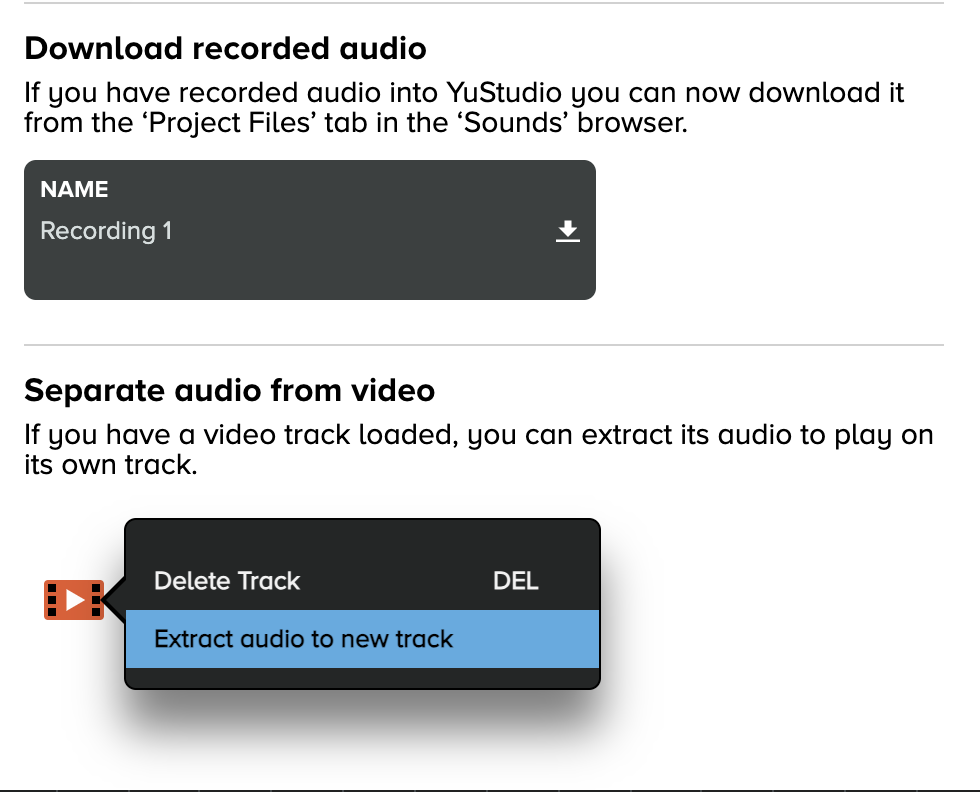
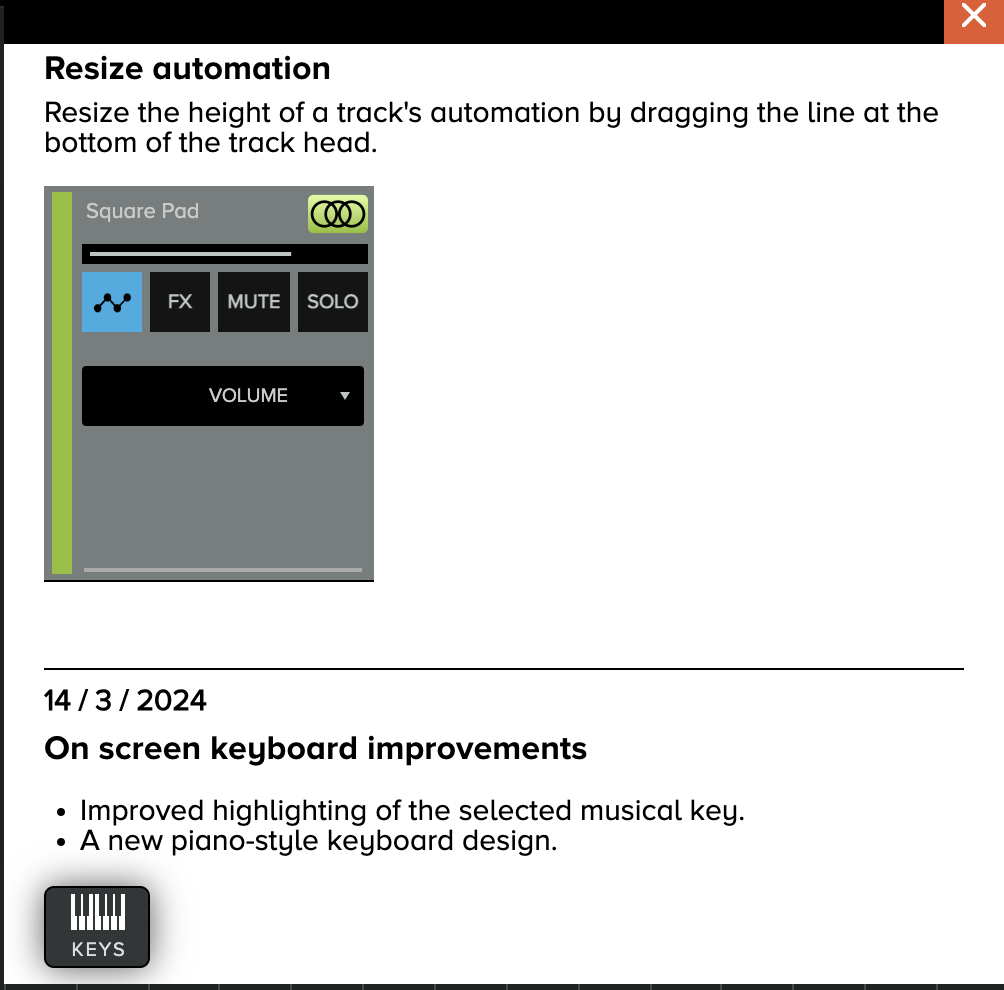
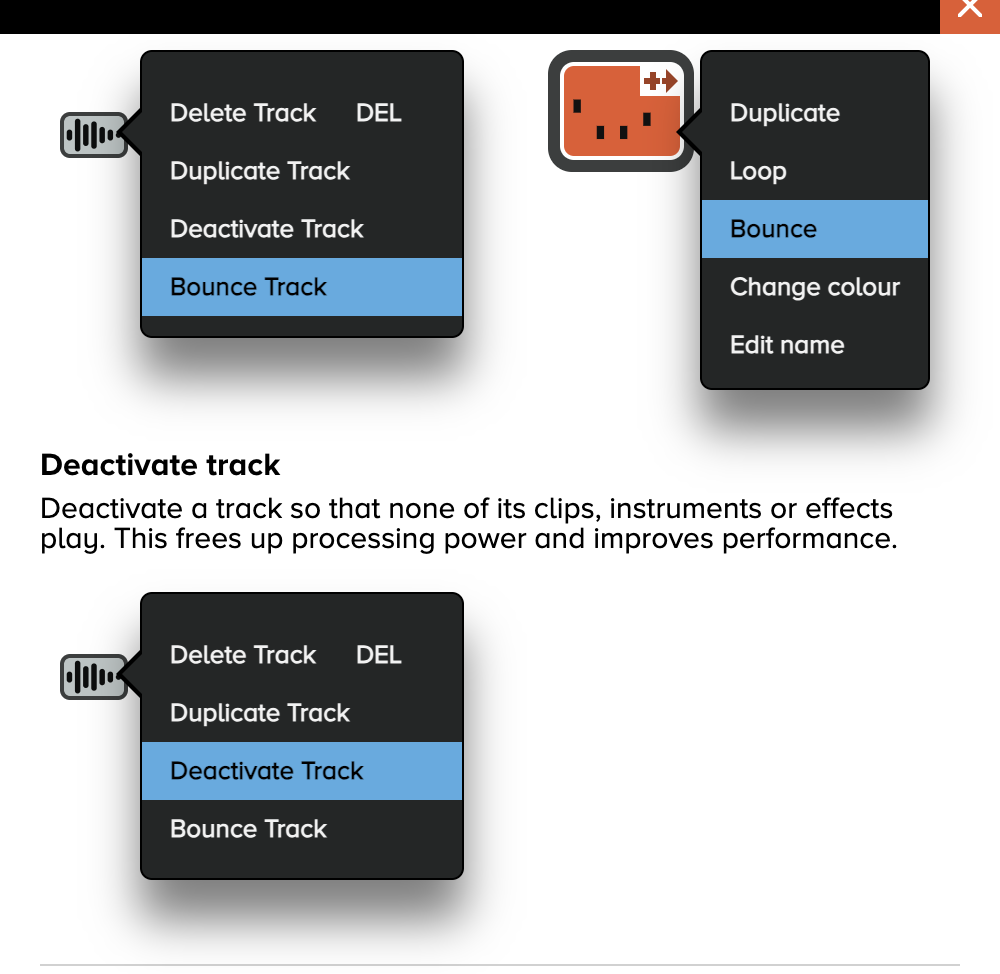
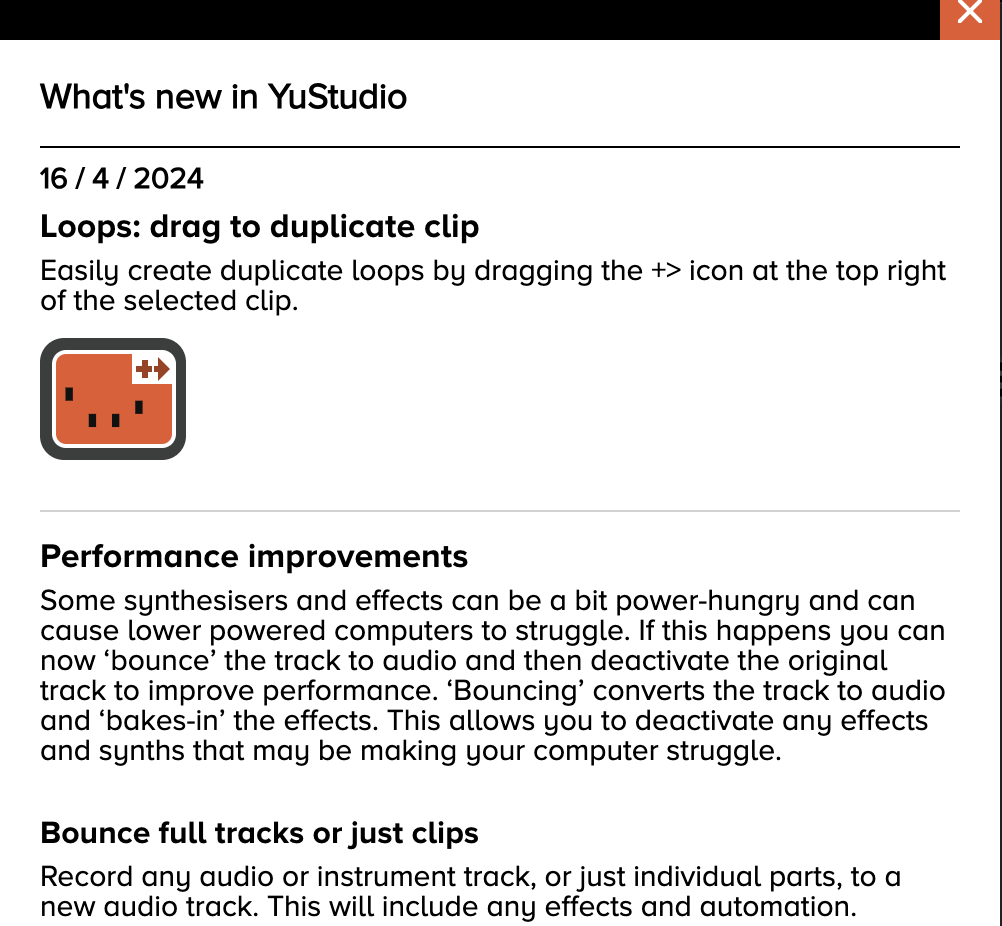
#1 Loops to Drag to Duplicate Clip
Easily create duplicate loops by dragging the +> at the top right of the selected clip. This new improvement is wonderful. Though my students did not have any concerns using command D or control D to duplicate their clips, this is so much nicer for them as they can now do this with their touch-screen devices or their device’s keyboard by clicking and dragging on the +> at the top right of the clip.
#2 Performance Improvements
When my fourth graders were using YuStudio earlier this year, they ran into some problems when all 28 of them were using the program on the school internet at the same time. There were latency issues. Some synthesizers and effects can be a bit power-hungry and can cause lower-powered computers, like inexpensive Chromebooks, to struggle. If this happens to you or your students, you can now 'bounce' the track to audio and then deactivate the original track to improve performance. 'Bouncing' converts the track to audio and 'bakes-in' the effects. This allows you to deactivate any effects and synths that may be making your computer struggle.
#3 Bounce full tracks or just clips
Expanding on that, record any audio or instrument track, or just individual parts, to a new audio track. This will include any effects and automation. You can also bounce just a clip.
#4 Deactivate the track
Deactivate a track so that none of its clips, instruments, or effects play. This frees up processing power and improves performance. This helps greatly when you have numerous students working in the same program on a school network.
#5 On-screen keyboard improvements
• Improved highlighting of the selected musical key.
• A new piano-style keyboard design.
Using the “Highlight the Selected Keyboard”, the students can see the notes that will work well with the assigned key and scale. They can then record into the track by playing the keyboard on the screen. In addition, by clicking on the device’s keyboard view, you can use the keyboard to record with a pentatonic scale.
Coming soon!
To check out a more in-depth look into these features, please click the link. And don’t forget to try our MFE with a 30-day free trial. Stay tuned for more MFE tech tips on #techtiptuesday next week!
