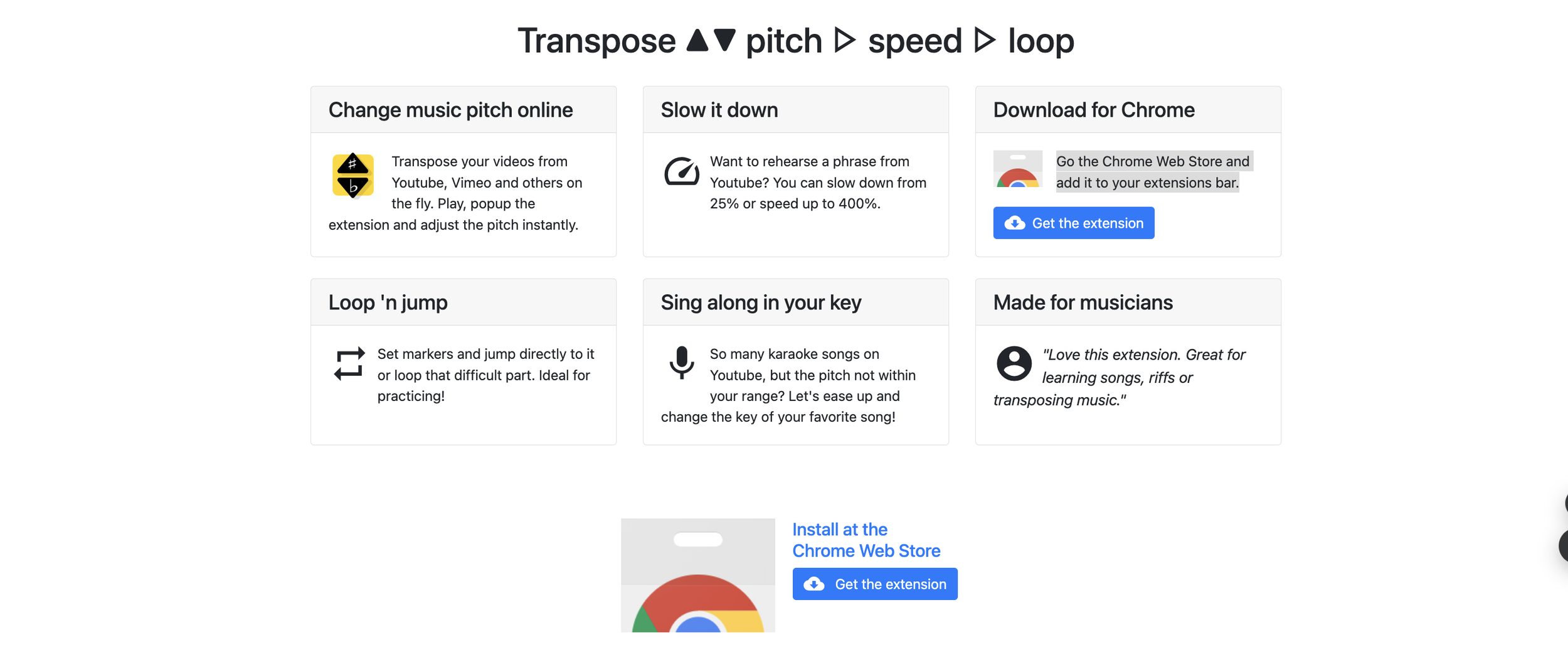Ten Tech Tips #techtip Countdown to 2025: #2 Transpose ▲▼ pitch ▹ speed ▹ loop Extension
If you’re an elementary music educator, you know the struggle of finding just the right key for your students to sing comfortably or play along with precision. And let’s be honest: while there are countless YouTube and Vimeo play-along videos, they often come with one or more concerns... the wrong key, wrong speed, or wrong segment. Enter Transpose ▲▼ Pitch ▹ Speed ▹ Loop to save the day!
This Chrome extension, available at https://transpose.video/, is like having a tech-savvy accompanist who never complains about last-minute changes. Here’s how it can revolutionize your music class and make you the maestro of seamless teaching.
What is Transpose ▲▼ Pitch ▹ Speed ▹ Loop?
Transpose is a simple yet powerful tool that allows you to:
Transpose the key with one click: Say goodbye to “this key is too low for the students to sing in” woes. With a quick popup, you can shift the key of any YouTube or Vimeo video up or down instantly.
Adjust speed: Let’s face it, sometimes those YouTube play-along videos are just a tad too fast. Slow down to as low as 25% or speed up to 400%. Whether you’re mastering tricky rhythms or cruising through well-learned tunes, the control is at your fingertips.
Set markers and loops: Struggling with a tough measure or phrase? Mark it, loop it, and watch your students conquer it. This feature is a game-changer for simplifying tricky sections without the need to rewind and replay repeatedly.
How to Get Started
Head over to the Chrome Web Store and add the extension to your browser.
Open a video on YouTube, Vimeo, or similar platforms.
Click on the extension in your toolbar, and voilà! You’re ready to adjust pitch, speed, and sections with ease.
Why It’s a Holiday Break Game-Changer
Winter break is the perfect time to explore new tools and plan exciting lessons for 2025. Imagine returning to your classroom with:
Pitch-perfect songs that fit your students’ vocal ranges effortlessly.
Tempo-adjusted play-alongs that match your students’ skill levels.
Targeted loops to drill challenging sections without frustration.
Whether you’re prepping for a spring concert or gearing up for the first sing-along of the new year, Transpose puts you in the driver’s seat. No more compromises on key or tempo—just smooth sailing toward musical success.
Pro Tip
Pair this tool with your favorite YouTube channels or your own video uploads to create a custom-tailored learning experience. Your students will appreciate the accessibility, and you’ll love the results.
Join the Countdown
This blog post is part of our Ten Tech Tips Countdown to 2025. If you missed Tip #1, don’t worry—you can catch up and stay tuned for more tech-savvy solutions designed for music educators like you.
So, go ahead, grab your cocoa, and give Transpose ▲▼ Pitch ▹ Speed ▹ Loop a try. Your students (and your future self) will thank you!