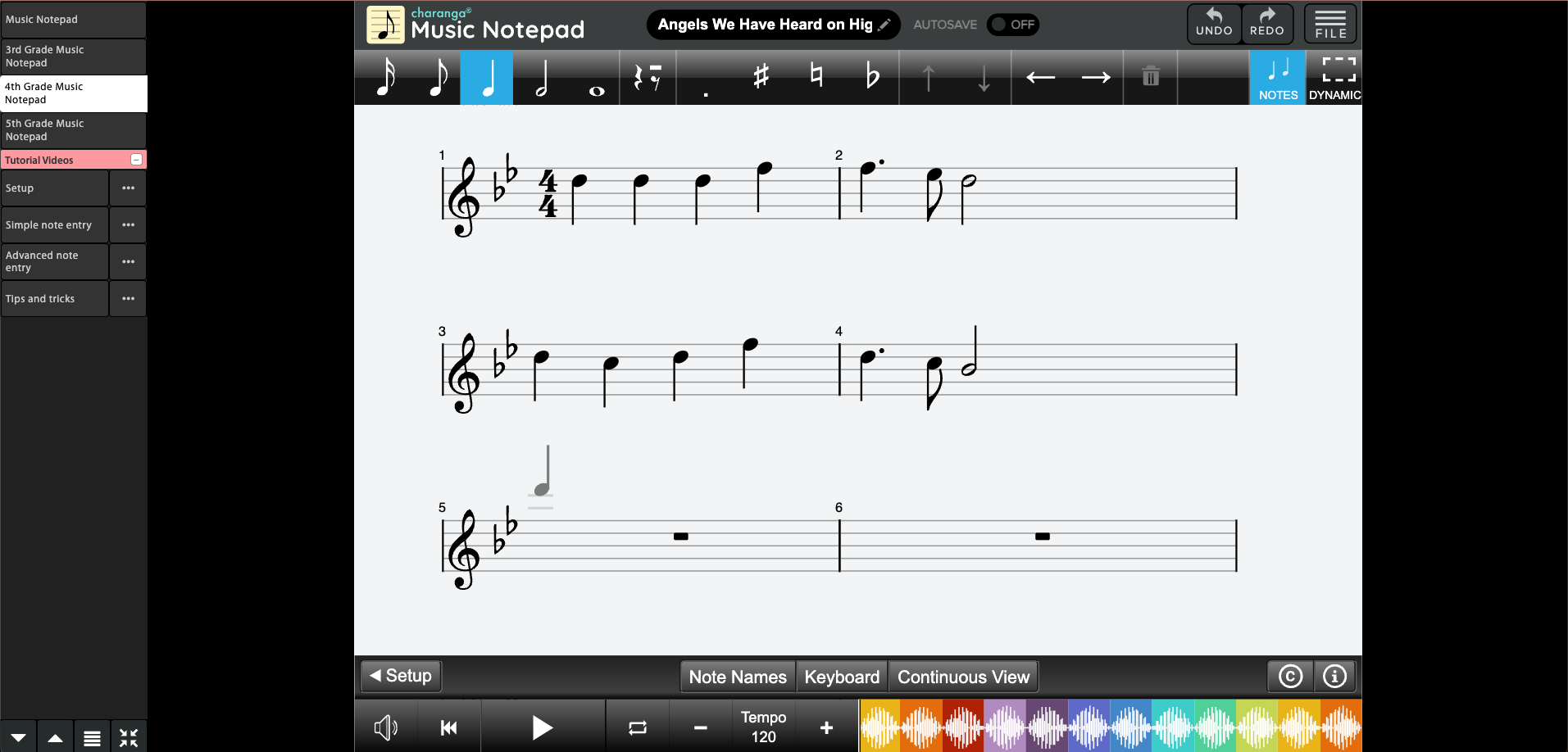5 Ways to Use MusicFirst Elementary Powered by Charanga During the Holidays
In the States, certain schools can integrate musical celebrations of the December holidays in their elementary general music classes. If you're using a scope-and-sequence curriculum like MusicFirst Elementary (MFE) powered by Charanga, you'll find that the music is either original and contemporary or in the public domain, which is a great way to connect with your students. However, since the music included in the curriculum doesn't have any seasonal or holiday association, here are five creative ways to incorporate these holidays into your MFE lessons.
What is MusicFirst Elementary Powered by Charanga?
MusicFirst Elementary (MFE) is an excellent music education resource for young students. It offers a complete K-5 curriculum that provides over 1000 interactive resources, perfect for engaging and interacting with students while learning. Whether you're a seasoned music educator or new to the profession, MFE has everything you need to foster a lifelong love of music.
MFE is powered by Charanga, a product that has been used in the UK, Australia, and other countries for years. Educators and developers such as Mary Birkner, Joanna Mangona, Paul Fletcher, and Mark Burke meticulously aligned the product with the National Core Arts Standards of Creating, Performing, Responding, and Connecting to Music in the States. The result is an engaging curriculum that promotes active participation in music-making. Students are encouraged to sing, move, listen, improvise, compose, and perform in every unit within each grade level.
Incorporating December Holidays into the Curriculum
Here are five ways to incorporate December holidays into the MFE curriculum:
#5 Customize the Lessons
MFE offers outstanding interactive lessons that can stand alone, with 36 lessons per grade level divided into 6 units. These concepts are carefully structured so that kindergarteners can focus on performing the steady beat in various songs. As students progress, they will delve into more advanced musical concepts like rhythm patterns, melodic patterns, dynamics, form, musical styles, music history, diverse, original, and authentic music, and much more.
During December, music educators prepare for holiday concerts by selecting songs that fit the season. With MFE, educators can customize lessons to suit the concert program. By using manipulatives to teach the concert music, the Understanding Music program can serve as a warm-up before moving on to the chosen pieces. The lesson may also include creative activities such as playing instruments, improvising with the song, and composing with the song to balance out the singing and learning portions of the lesson.
#4 Decode Rhythm Patterns to the Holiday Songs Using Rhythm Grids
In the example above, I have the students decode the rhythm patterns naturally found in the song. In the previous two songs, the patterns of S-A-N-T-A (ta ta ti-ti ta, or ta ta ta-di ta, or du du du-de du) and D-R-E-I-D-E-L (ti-ti ti-ti ti-ti ta, or ta-di ta-di ta-di ta, or du-de du-de du-de du) can be decoded using MFE’s Rhythm Grids. You can perform this as a group activity, as a center, or as a 1:1 assessment by assigning it to their student account. To see more about how to set up a student account, check out the video MusicFirst Elementary - My Workspace, Setting Up Students, and Yumu.
Open Rhythm Grids and choose 4/4 meter. It defaults to blob icon notation. To change this to notes, sticks, or symbols, click on the settings button on the bottom left corner of the screen. I will ask the students to decode the patterns found in the song. Here, we will decode the top two lines with S-A-N-T-A and the bottom two lines with D-R-E-I-D-E-L.
The students can then practice and self-assess if the patterns are correct. When they click play on the bottom of the screen, they can follow the conductor on the screen and clap along. They can also shift the tempo to increase or decrease it. When they click the “Hear” tab, they can listen to the pattern play once through. Finally. if they click Settings, they can add an accompaniment track with the style of Rock, Latin, Orchestral, Hip Hop, or Fusion.
#3 Remix a New Beat to a Favorite Song using Quickbeats
Many music educators will create lessons based around Pyotr Ilyich Tchaikovsky’s The Nutcracker. One of the activities I like to teach is how there have been contemporary remixes of the music. One popular remix is the Hip Hop version of Dance of the Sugar Plum Fairies. You can hear one example by Trap Music Now.
Use MFE’s Quickbeats to create their own Hip Hop beat. Set the tempo to 70 and depending on their readiness, have the students create one, two, or a four-bar beat using a Hip Hop Kit. Name and save the file and export it as a WAV file to be opened in MFE’s Digital Audio Workstation YuStudio, or other DAW’s like Soundtrap or Bandlab.
#2 Compose a B Section to a Song Using Music Notepad
Many of my older elementary students are beginning to learn how to play instruments for band and orchestra. Many others have been studying private piano. In this example, I have created an assignment where the students are given the opening melody to the song, Angels We Have Heard On High. The students are to use notes in the concert Bb scale to create a four-measure B section so that the songs will have the form ABA.
Remember that you can use the preferences to add note names, add boomwhacker colors, and change the sound from concert pitch to pitches for Bb, Eb, or F instruments. This encourages the students to bring their instruments to your general music class and have them compose and perform. Plus, the tabs on the bottom of the screen will also let you add note names if they are needed, place the score in continuous view, and give students the opportunity to compose using their device’s keyboard if that fits their learning needs better.
You can also choose another song than this one. I chose this song because we are performing it in our Grades 4-8 Philharmonic in a couple of weeks.
#1 Score a Short Seasonal Video using YuStudio
YuStudio is a remarkable creative app included in MFE that students can use to notate music and then add an accompaniment in certain musical loops or styles of certain performers. They can also use it as a DAW and create music in certain styles and forms. In addition, they can use it to score a video. Yes! YuStudio is a web-based tool where students can score videos.
In this example, I took a 6-second video from the educational version of Canva of a snowball running toward the camera. This video ties into a song about snow that my students sang titled Seven Feet of Snow by Sally Albrecht. This activity could be done during the time right after a concert but before a break, or when you are having class right after a long rehearsal.
I can assign this to them to work on in class as a group or as individuals. I would begin by importing the mp4 file. I would go to Sounds>Project Files>Import Video File. Once the file is imported, I drag it to the composition area. I would have them find one sound effect and one drumbeat. For this, I found a car crashing sound effect that worked well for the snowball coming towards the screen and crashing into it. I chose Evelyn Glennie’s Darabuka 8-bar loop as a drum beat under the sound effect.
When finished, they can save it and export it as a WAV, MP3, MP4. or a Midi File.
Come back soon!
Get ready for more fun and engaging content with our upcoming play-along videos! We'll be adding new ones throughout December, along with our highly anticipated End-of-the-Year Top Ten Countdown. Be sure to tune in from December 23 to January 1 as we ring in the new year with daily videos you won't want to miss. See you soon!
Resources:
MusicFirst Elementary 30-day Free Trial: https://www.musicfirst.com/musicfirst-elementary-trial
MusicFirst Elementary - My Workspace, Setting Up Students, and Yumu: https://www.youtube.com/watch?v=p3f6_XCuqhc
THE NUTCRACKER / Dance Of The Sugar Plum Fairy (TRAP REMIX): https://www.youtube.com/watch?v=7mnfuVIFUC8
Little Snowflake | Kids Songs | Super Simple Songs: https://www.youtube.com/watch?v=tbbKjDjMDok