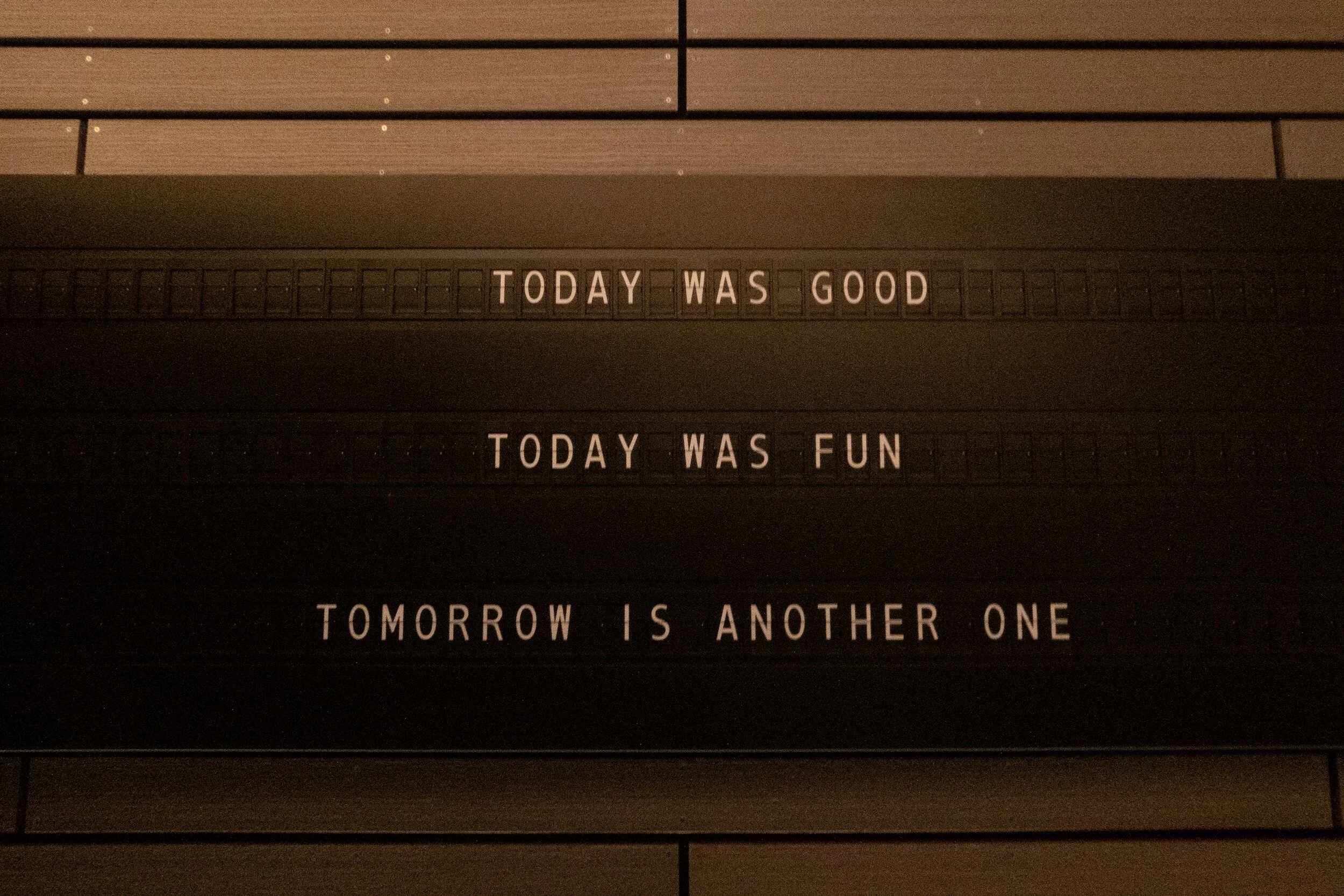Countdown to 2024: 10 Elementary Music Activities for a First Day Back to School #7
#7: Create Simple Play-Along Boomwhacker Melodies with Dr. Musik
Canadian musician and elementary music educator, Thierry Simard, has generously created a free elementary music website for everyone to enjoy. Dr. Musik (https://www.doctormusik.com/) features original songs composed by Simard for his students. Additionally, the website offers various games to help students become proficient in several musical skills, such as composition, rhythm recognition, and instrumental playing.
Creating Simple Boomwhacker Melodies
Using the Apps and Games portion of the site, your students can click on Boom!Writer to compose simple, diatonic Boomwhacker melodies utilizing quarter notes/crotchets, or a combination of quarter notes and eighth notes/quavers.
How to use Boom!Writer
Click on the rhythmic choice that would work best for your students. For this activity, I am going to choose quarter notes. The screen changes to a staff with four measures in the meter of 4/4. Along with composing quarter notes, your students can also compose with a quarter rest.
Activity #1 - Students Create a Simple Melody and Perform it
When I perform this activity, I assign a boomwhacker per student.
I project the site onto the interactive board and assign students to come to the board to compose a note or rest into the melody.
Tap on fullscreen.
They tap on the note name and it appears on the staff.
Give them guidelines that each note must appear in this activity.
Show them how to delete a note with the erase icon. ⌫
If you do not have an interactive whiteboard, have the students come up to the device to tap the note name.
Once finished, click play so that they can listen to the melody.
Then, you point while they perform the melody.
Then click play again and have them perform with the melody.
Tips for using this website:
Don’t have enough boomwhackers? Dr. Musik provides virtual instruments (https://www.doctormusik.com/apps-and-games/#virtual%20instruments) such as xylophones that the students could access with a device. Or, you could have your students use websites like playxylo.com for a virtual xylophone with boomwhacker colors (https://playxylo.com/?colors=boomwhacker), or Music K8’s “Play A Tune On Boomwhackers” virtual boomwhackers with the boomwhacker sound (https://www.musick8.com/boomwhackers/playboomwhackers.php?bwswitch=true).
Does the site work on tablets? Yes, but don’t forget to make sure that the tablet is not in silence mode or has the side button clicked to silence all apps and websites.
On Tablets: Be careful of advertisements. There are a lot of advertisements that appear when you use the tablet’s web browser that do not appear when you use the web browser on a Chromebook or laptop.
Can you have your students use it with their devices? Yes. However, check with your IT to make sure that the site passes their filters and that they are aware that the students will be using it in your music class.
Can the teacher use it with one device casting to a screen? Yes. This site can be used for group activities like the ones mentioned in this blog/video where a 1:1 classroom is not essential.
Can you save the melody? Yes.
Click on the disk icon (💾) and then click save.
The site will generate a secret code that you write down and save.
When you want to reload the song that you saved, you go to Boom!Writer.
Click or touch the screen to begin.
Click the rhythm icon of your choice. Since you are loading a song you or your students have already created, it does not matter which rhythm you choose.
Click the disk icon.
Use the keyboard on the screen to type in the code.
Click load.
The song now appears on screen and you can edit it, play it, etc.
More Activities
Here are three more activities that can be performed using Boom!Writer with your elementary music students:
Have the students create a melody in steps that they perform.
Guide the students in creating a melody that has skips for them to perform.
Invite the students to create a melody with patterns so that measures one and three or measures two and four are the same and reflect on what the pattern did to the melody. Did it help it end with a major or minor sound?
Wait… and there’s more!
Dr. Musik has numerous apps and games that include virtual instruments, composition tools, staff reading games, rhythm decoders, learning about instruments, an orchestra memory game, and a sketchbook. He is always adding to this site, so it is beneficial to check back often. And, it’s free to use!
come back tomorrow for #6!
Come back tomorrow to check out another “First Day Back” activity, and don’t forget to visit the first day’s New Year’s Rhythm Play-Along video!
Resources:
Dr. Musik Boom!Writer - https://www.doctormusik.com/apps-and-games/boomwriter/
Virtual Xylophone: https://playxylo.com/?colors=boomwhacker
Virtual Boomwhackers: https://www.musick8.com/boomwhackers/playboomwhackers.php?bwswitch=true