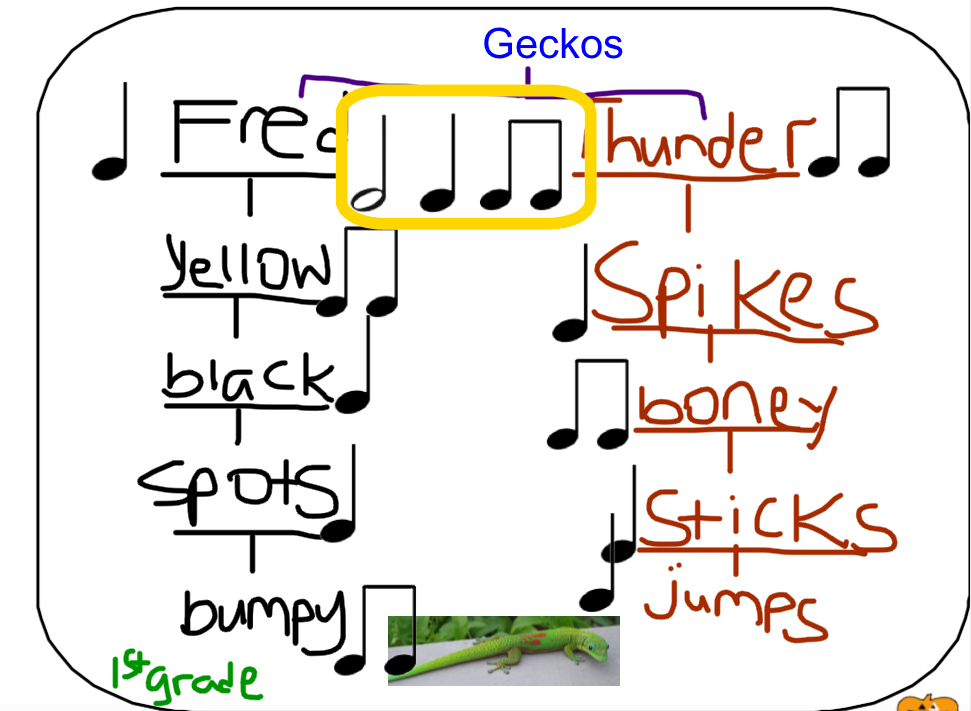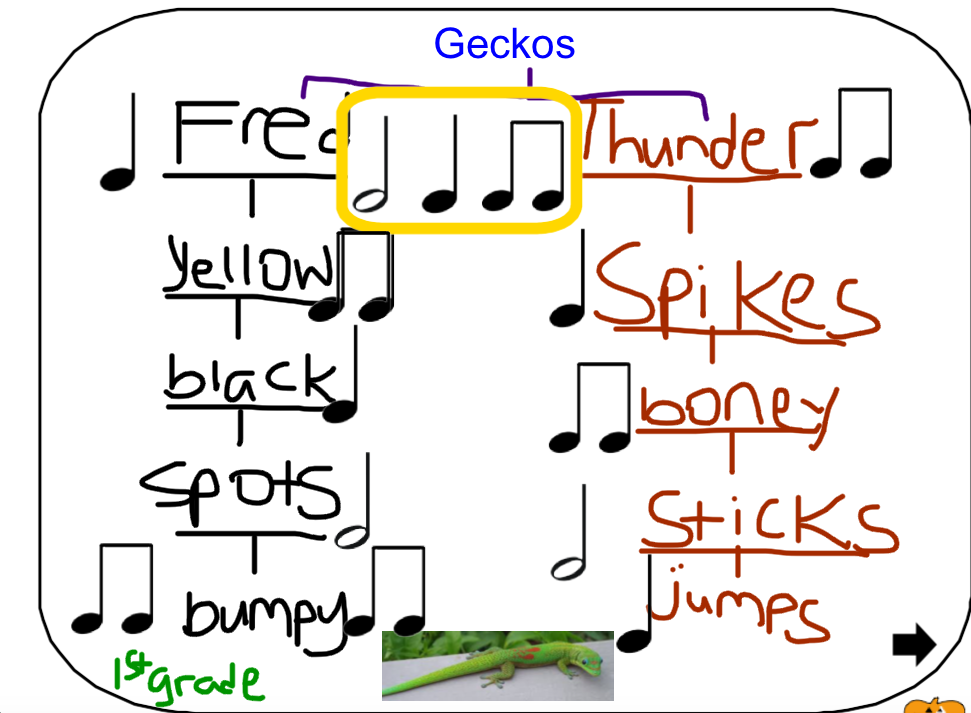Mrs. Burns's Cross-Curricular Activities that Connect Elementary Music Across the Curriculum
Since the spring of 2014, Jen Wagar (FHCDS science teacher) and I collaborated on a STEAM project that involved third graders using recycled materials to create instruments that they would use to perform their two-part compositions.
In the spring, the 2nd graders accomplished numerous national music standards along with successfully completing a project-based learning project with 2nd grade social studies. The essential question was “What was it like to immigrate to America as a child?”
In K and 1, the music educator and students can use the cloud-based software from MusicFirst called Groovy Music to create music. Consider this a “GarageBand” for younger students.
During our composer study of Johann Sebastian Bach, students read a brief biography, highlight important information, and define unfamiliar vocabulary.
One of my goals for this school year was to make more cross-curricular connections with other subjects along with keeping the music curriculum intact. One of my first endeavors was making this connection with first grade science. The first grade science teacher is one of those inspiring teachers who brings in guest scientists and makes her science classroom an educational and fun place to learn.
At the end of the school year, the Kindergarten have a special ceremony where they display their research on one of their favorite topics. When my oldest daughter was in kindergarten, she chose to research mice.
During the winter months, my school has been hosting “Smart Fun Workshops” for early childhood to elementary students. These occur each Saturday and give students the opportunity to experience STEAM in fun and creative ways. It also gives parents the opportunity to experience this with their children and to be able to have an educational activity to go to on a Saturday morning.